一定程度的保证源码的安全性
准备工作
- django项目源码(这里使用django官方教程的demo)
- 相关库安装:cython用于文件格式转换、autopep8用于py文件标准化(不然cython转换过程中会有报错)
django demo准备
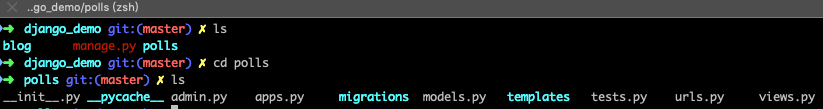
启动测试可用性
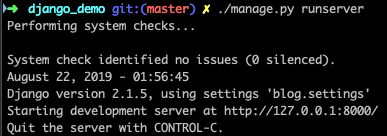
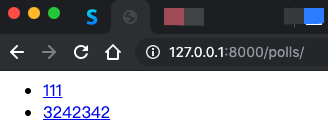
编写文件转换脚本
引用模块
from distutils.core import setup
from distutils.extension import Extension
from Cython.Build import cythonize
from Cython.Distutils import build_ext
import Cython.Compiler
import os
cython转换核心方法
files_path = "polls/*.py"
ext_modules = [Extension('*', [files_path],)]
setup(
name="py to so",
cmdclass={'build_ext': build_ext},
ext_modules=cythonize(ext_modules)
)
pep8自动转换
autopep8 --in-place --aggressive --aggressive filename
这里需要写一个处理逻辑,当cython识别到py文件不规范报错时,执行pep8标准化,然后继续转换。
最终的代码
# 如果是多层目录可以这样写
# "folders/**/*.py"
files_path = "polls/*.py"
def to_so():
try:
ext_modules = [Extension('*', [files_path],)]
setup(
name="py to so",
cmdclass={'build_ext': build_ext},
ext_modules=cythonize(ext_modules)
)
except Cython.Compiler.Errors.CompileError as e:
# 捕获异常,从报错信息的最后一行获取文件名并格式化
filename = str(e).split('\n')[-1]
os.popen(
'autopep8 --in-place --aggressive --aggressive ' +
os.getcwd() +
"/" +
filename)
# 继续转换
to_so()
to_so()
执行效果如下:(注意这里需要build,不然只会生成.c文件)
python pytoso.py build

当前目录会自动生成build文件夹,so文件在里面
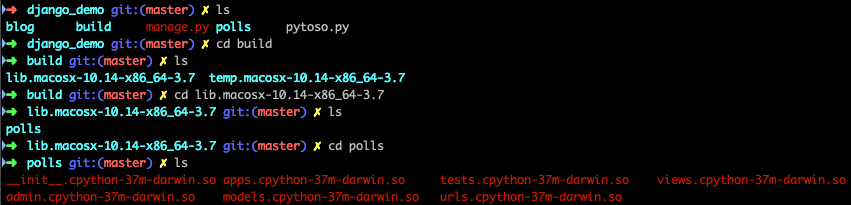
转换的目录下还会生成.c文件
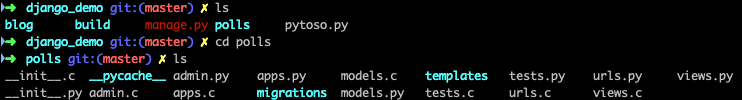
所以我们还需要写一个脚本,将so文件移动到正确位置,并且清理掉无用的文件
import os
import glob
app_name = "polls"
dir_name = os.getcwd() + "/"
build_dir_name = os.getcwd() + "/build/lib.macosx-10.14-x86_64-3.7/"
useless_files = []
app_path = dir_name + app_name
# 如果源码为客户私有部署的,可以把.git文件也清理了
useless_files += glob.glob(app_path + "/*.py")
useless_files += glob.glob(app_path + "/*.c")
useless_files += glob.glob(app_path + "/*.so")
for useless_file in useless_files:
try:
os.remove(useless_file)
print("Delete: " + useless_file)
except BaseException:
print(useless_file + "not exsit")
builded_app_path = build_dir_name + app_name
os.system("cp " + builded_app_path + "/* " + app_path)
print("Copy: " + builded_app_path + "/* TO " + app_path)
print("All done!")
python arrange_files.py
这样文件就整理好了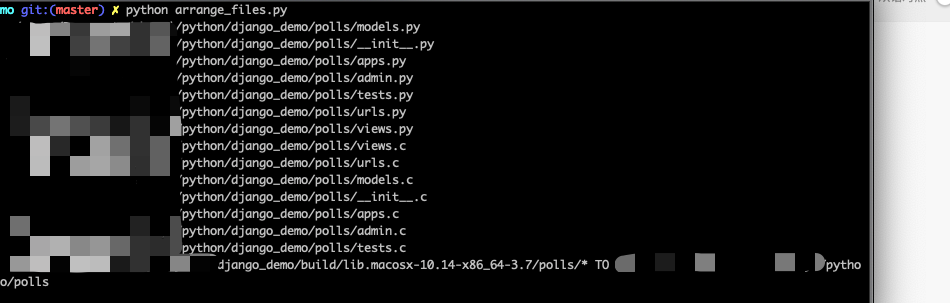
验证可用性
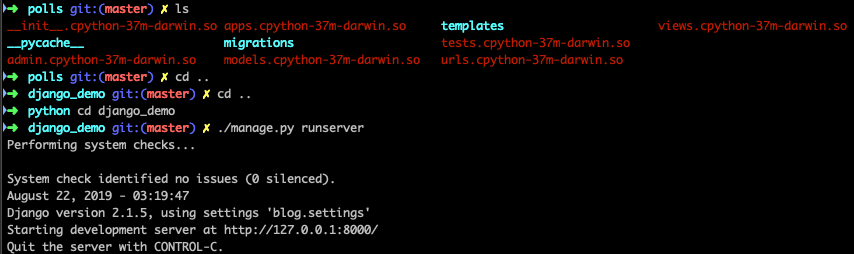
完美运行

总结
- 如果django下运行着多个子应用,转换方法只要修改下文件路径、文件整理方法需要循环一下就可以了,非常简单。
- 可以在持续集成的流程里加上这个步骤,将应用自动发布到生产上就看不到源码了。
- 更复杂的其情况可以在文件转换之前再做一个文件内容混淆,这样安全性会更高。



